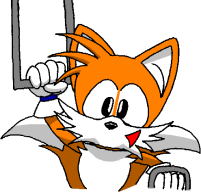|
Forward
Default Key: Up Or W
|
Moves your player forward.
|
|
Reverse
Default Key: Down Or S
|
Moves your player in reverse.
|
|
Turn Left
Default Key: Left
|
Turns your player left.
|
|
Turn Right
Default Key: Right
|
Turns your player right.
|
|
Jump
Default Key: Z Or Mouse2
|
Makes your player jump.
|
|
Spin
Default Key: X
|
If standing still, this will rev a spindash. If you are moving and
on the ground, you will go into a spin.
|
|
Ring Toss
Default Key: RCTRL Or Mouse1
|
If in a multiplayer game that permits it, this button throws a
ring.
|
|
Ring Toss Normal
Default Key: C
|
If in a multiplayer game that permits it, this button will throw a
normal ring, whether you have special weapons or not.
|
|
Taunt
Default Key: V
|
If in a multiplayer game, this key throws one of four random taunts
at your opponents, providing they exist for your character. Sonic,
Tails, and Knuckles do not have taunts.
|
|
Toss Flag
Default Key: ' (Apostrophe)
|
Press this key to throw a flag
you are carrying (Capture the Flag).
|
|
Strafe On
Default Key: RALT
|
Hold this down to use the Left and Right keys to strafe.
|
|
Strafe Left
Default Key: A
|
Makes your player sidestep to the left.
|
|
Strafe Right
Default Key: D
|
Makes your player sidestep to the right.
|
|
Look Up
Default Key: PageUp
|
Tilts the camera upward.
|
|
Look Down
Default Key: PageDown
|
Tilts the camera downward.
|
|
Center View
Default Key: End
|
Centers the camera view.
|
|
Mouselook
Default Key: --- (No default key assigned)
|
When held down, use the mouse to move your view.
|
|
Talk Key
Default Key: T
|
Talk to other players in the game.
|
|
Team-Talk Key
Default Key: Y
|
Talk to team members in the game.
|
|
Rankings/Scores
Default Key: Tab
|
View current scores/statistics.
|
|
Console
Default Key: ~ (Tilde)
|
Brings down the console. For advanced users only.
|
|
Next Weapon
Default Key: E
|
Changes your weapon to the next one.
|
|
Previous Weapon
Default Key: Q
|
Changes your weapon to the previous one.
|
|
Weapon Slot 1
Default Key: 1
|
Changes your weapon to slot 1.
|
|
Weapon Slot 2
Default Key: 2
|
Changes your weapon to slot 2.
|
|
Weapon Slot 3
Default Key: 3
|
Changes your weapon to slot 3.
|
|
Weapon Slot 4
Default Key: 4
|
Changes your weapon to slot 4.
|
|
Weapon Slot 5
Default Key: 5
|
Changes your weapon to slot 5.
|
|
Weapon Slot 6
Default Key: 6
|
Changes your weapon to slot 6.
|
|
Weapon Slot 7
Default Key: 7
|
Changes your weapon to slot 7.
|
|
Rotate Camera L
Default Key: (
|
Rotates the camera left.
|
|
Rotate Camera R
Default Key: )
|
Rotates the camera right.
|
|
Reset Camera
Default Key: R
|
Resets the camera if it gets stuck.
|
|
Pause
Default Key: Pause/Break
|
Pauses the game.
|